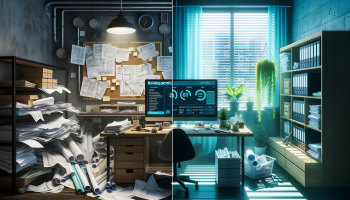jar546
CBO
In the modern world, where efficiency and sustainability are at the forefront of every industry, it's high time for building departments to jump on the bandwagon and embrace a paperless future. The transition from traditional paper-based processes to digital solutions offers a myriad of benefits, not just for the building department itself but also for contractors, property owners, and the environment.
1. Enhanced EfficiencyOne of the most significant advantages of going paperless is the sheer efficiency it brings to the table. Digital systems are faster, more streamlined, and can manage vast amounts of data without the physical limitations of paper. This means quicker permit approvals, faster response times, and an overall more efficient workflow.
2. Eco-FriendlyBy eliminating the need for paper, building departments reduce their carbon footprint and contribute to a greener planet. This not only conserves trees but also cuts down on the energy used in the production and disposal of paper.
3. Cost SavingsWhile there's an initial investment in setting up digital systems, the long-term savings are substantial. Think about the costs associated with paper, printing, storage, and transportation. All these expenses diminish or disappear entirely when a department goes digital.
4. Improved Transparency and AccountabilityThis brings us to one of the most crucial aspects: transparency. With digital systems, every action, every approval, and every delay is logged. This means that there's a clear, auditable trail of what transpired. Contractors can no longer conveniently blame the building department for delays in permit approvals. If a property owner questions them, all the facts are right there, accessible and clear. This level of transparency ensures that everyone is held accountable for their part in the process, leading to a more honest and open system.
5. Accessibility and ConvenienceDigital systems can be accessed anytime, anywhere. Whether it's a contractor checking the status of a permit or an official reviewing a submission, the information is available 24/7. This level of accessibility means no more waiting in long lines, no more lost paperwork, and no more time-bound constraints.
6. Enhanced Data SecurityDigital systems often come with robust security measures, ensuring that sensitive data remains protected. With backups and cloud storage, the risk of losing valuable information is minimal compared to paper documents which can be easily lost or damaged.
7. Streamlined CommunicationDigital platforms often include features that allow for real-time communication between different parties. This facilitates quicker decision-making and reduces the chances of misunderstandings or miscommunications.
In conclusion, the move to a paperless building department is not just a step forward—it's a leap into the future. The benefits are numerous, and the drawbacks are few and far between. It's time for building departments to embrace this change and reap the rewards of a more efficient, transparent, and sustainable system.
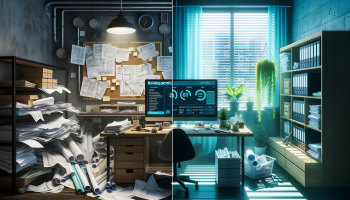
1. Enhanced EfficiencyOne of the most significant advantages of going paperless is the sheer efficiency it brings to the table. Digital systems are faster, more streamlined, and can manage vast amounts of data without the physical limitations of paper. This means quicker permit approvals, faster response times, and an overall more efficient workflow.
2. Eco-FriendlyBy eliminating the need for paper, building departments reduce their carbon footprint and contribute to a greener planet. This not only conserves trees but also cuts down on the energy used in the production and disposal of paper.
3. Cost SavingsWhile there's an initial investment in setting up digital systems, the long-term savings are substantial. Think about the costs associated with paper, printing, storage, and transportation. All these expenses diminish or disappear entirely when a department goes digital.
4. Improved Transparency and AccountabilityThis brings us to one of the most crucial aspects: transparency. With digital systems, every action, every approval, and every delay is logged. This means that there's a clear, auditable trail of what transpired. Contractors can no longer conveniently blame the building department for delays in permit approvals. If a property owner questions them, all the facts are right there, accessible and clear. This level of transparency ensures that everyone is held accountable for their part in the process, leading to a more honest and open system.
5. Accessibility and ConvenienceDigital systems can be accessed anytime, anywhere. Whether it's a contractor checking the status of a permit or an official reviewing a submission, the information is available 24/7. This level of accessibility means no more waiting in long lines, no more lost paperwork, and no more time-bound constraints.
6. Enhanced Data SecurityDigital systems often come with robust security measures, ensuring that sensitive data remains protected. With backups and cloud storage, the risk of losing valuable information is minimal compared to paper documents which can be easily lost or damaged.
7. Streamlined CommunicationDigital platforms often include features that allow for real-time communication between different parties. This facilitates quicker decision-making and reduces the chances of misunderstandings or miscommunications.
In conclusion, the move to a paperless building department is not just a step forward—it's a leap into the future. The benefits are numerous, and the drawbacks are few and far between. It's time for building departments to embrace this change and reap the rewards of a more efficient, transparent, and sustainable system.