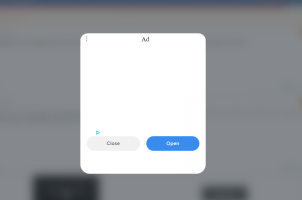Since this has been such a topic, I asked our IT guy and he said both ends and the middle play a role. Meaning Jeff has done what he can and then we have to tweak setting from our end. In my case he said that he has control over MS Edge when he installed the software, Chrome was not part of his original install packet so he didn't make any adjustments. Then he showed me the settings and it's clear that Chrome itself will not allow you to completely stop ads. That's where the middle comes in, as others have said you can set up a VPN.
-
Welcome to The Building Code Forum
Your premier resource for building code knowledge.
This forum remains free to the public thanks to the generous support of our Sawhorse Members and Corporate Sponsors. Their contributions help keep this community thriving and accessible.
Want enhanced access to expert discussions and exclusive features? Learn more about the benefits here.
Ready to upgrade? Log in and upgrade now.
You are using an out of date browser. It may not display this or other websites correctly.
You should upgrade or use an alternative browser.
You should upgrade or use an alternative browser.
For The Record
- Thread starter jar546
- Start date
Paul Sweet
SAWHORSE
I'm using Firefox with Ublock and don't recall seeing any ads recently. I don't know if it's because of Jeff's settings or Ublock.
jar546
CBO
I just tried it on a 3rd computer, a laptop and every time I swap betweem my Admin account and test Sawhorse account the ads appear and disappear as they should be. I will continue to test and contact our IT company for some assistance on this.
Sifu
SAWHORSE
- Joined
- Sep 3, 2011
- Messages
- 3,529
I am always on a VPN. Always see ads. I am a luddite, so not great at knowing what settings to adjust if the problem is on my end.If you are running through a VPN you shouldn't be seeing ads .. before or now. Steveray's IT may have their system already on a VPN.
MtnArch
SAWHORSE
Sifu - maybe you have whitelisted TBCF on your VPN? I know there are certain sites I can't see unless I either turn off the VPN or whitelist them (and if they have ads, those show up again).I am always on a VPN. Always see ads. I am a luddite, so not great at knowing what settings to adjust if the problem is on my end.
Sifu
SAWHORSE
- Joined
- Sep 3, 2011
- Messages
- 3,529
Don't even know what that means. I do know beyond signing up and turning it on, I have never listed any site on it. Not a big deal, I am used to them. I was just trying to answer the question about what the site looked like out here in the hinterlands.Sifu - maybe you have whitelisted TBCF on your VPN? I know there are certain sites I can't see unless I either turn off the VPN or whitelist them (and if they have ads, those show up again).
MtnArch
SAWHORSE
Whitelisting is telling the VPN (or spam blocker, or ...) that a website/email address is a-okay to pass through or accept without calling attention to it.
(just FYI)
(just FYI)