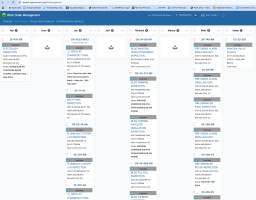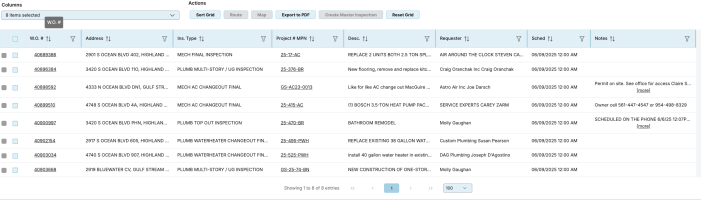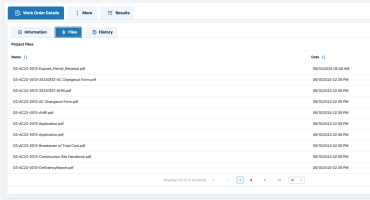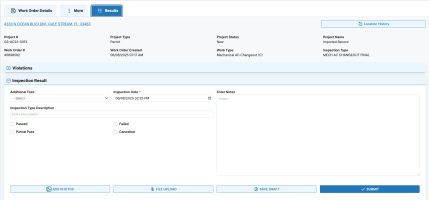jar546
CBO
This is a small sampling, partial view before all inspections are added, which shows how we can have this board up on the screen in the office and know the inspection status. Some of the helpful things are as follows:
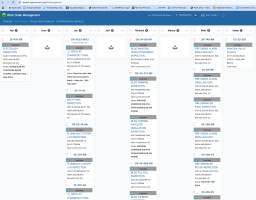
- The inspectors put their inspections in order, so we know where they are going next when people call. (fewer calls lately)
- We can see in real time as inspections pass or fail, or we can set this page so that once the inspection is complete, it disappears from the screen.
- We can batch move or one at a time click and drag inspections between inspectors to reassign, and it updates everyone's iPad in the field.
- The inspectors hit a 'Notify" button when they complete an inspection, and it notifies the next inspection by auto phone call that the inspector is on the way and what type of inspection they are on the way for.
- The customers can click on a link on our website and see where they are on the schedule, and the schedule changes in real time if the inspector changes the order. This is helpful because if you see they are last on the list, they don't have to rush to a jobsite, and if they are first or in the first few, they can plan the rest of their day.
- The inspector's cell phone number is on the schedule and online portal, so the customer can always call if necessary. This really cuts down on the phone calls coming into the office, which frees up the permit techs to process more permits.
- Although it can be done on a phone, we found it better to have all inspectors use an iPad so they can take photos and result on the jobsite or immediately after the inspection so we have real time updates and if there was a failed inspection, the customer could pay the reinspection fee and reschedule immediately.