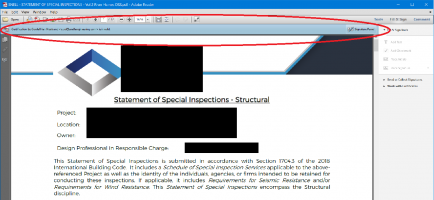Many image-management systems work in "layers," where different parts of the document are in different sub-files, overlain on each other. The final image is the totality of the layers, with the top layers obscuring whatever may be beneath (unless they are set to a transparency). In your typical off-the-shelf magazine, the model's head might well be on the top layer, cutting off a part of the magazine title below, for example. If you looked the raw file for that cover, it might have several different layers. But a "flattened" image would have just one set of image info, much like what would come off a camera, for example.
Used to work in layers in Photoshop all the time.