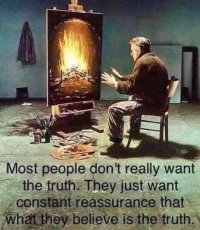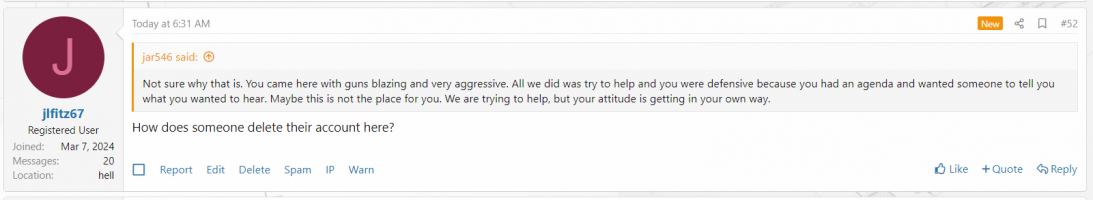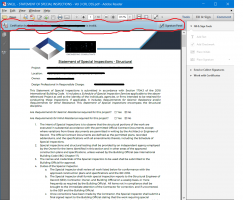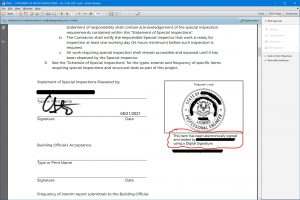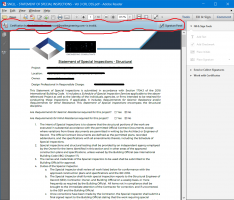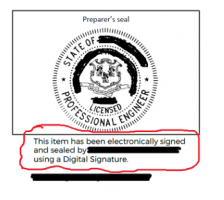Yankee Chronicler
SAWHORSE
This may seem like a big project to the original poster, but to an architect, this may be a relatively small fee for the risk of not doing their own due diligence. Asking the architect to not do his own due diligence is akin to going to a doctor for an annual checkup and saying you want a 20% discount because you already measured your own vitals.
A real-life example from my own architectural career: I had a client that asked me to do a building interior remodel for a very low fee, and they removed all zoning code review and gave me their own site plan for use. They actually did a pretty good job on the site plan, so it was complete enough for plan check submittal.
The problem was, I still had to spend time to write the contract in such a way that I was not responsible for zoning compliance, that I was entitled to rely on the owner-supplied zoning and site information, and the owner would indemnify, defend and hold me harmless for any missing or incorrect zoning information, and finally that any additional work necessitated by the owner-supplied information would be an additional service.
In other words, it cost me time and money to draft a contract that deleted normally assumed scope of work. Of course I recovered that time in my basic fee.
Fast forward, the plans are submitted, and the city planner discovers that not only will there be an increase in required parking, but even the existing parking striping was bootlegged and undersized. When the client did their own zoning research, they only looked for allowable uses; they did not know that the parking requirements were also part of the zoning code. Now the client was on the hook to correct the parking problem, and that modification triggered accessible parking upgrades, and that triggered grading changes, and the grading changes triggered onsite stormwater processing, etc.
This brings to mind the recent discussion about giving a presentation on how to pass an inspection. Several of the comments related to the theme of "Don't cheap out on fees up front, it costs more money in the end."